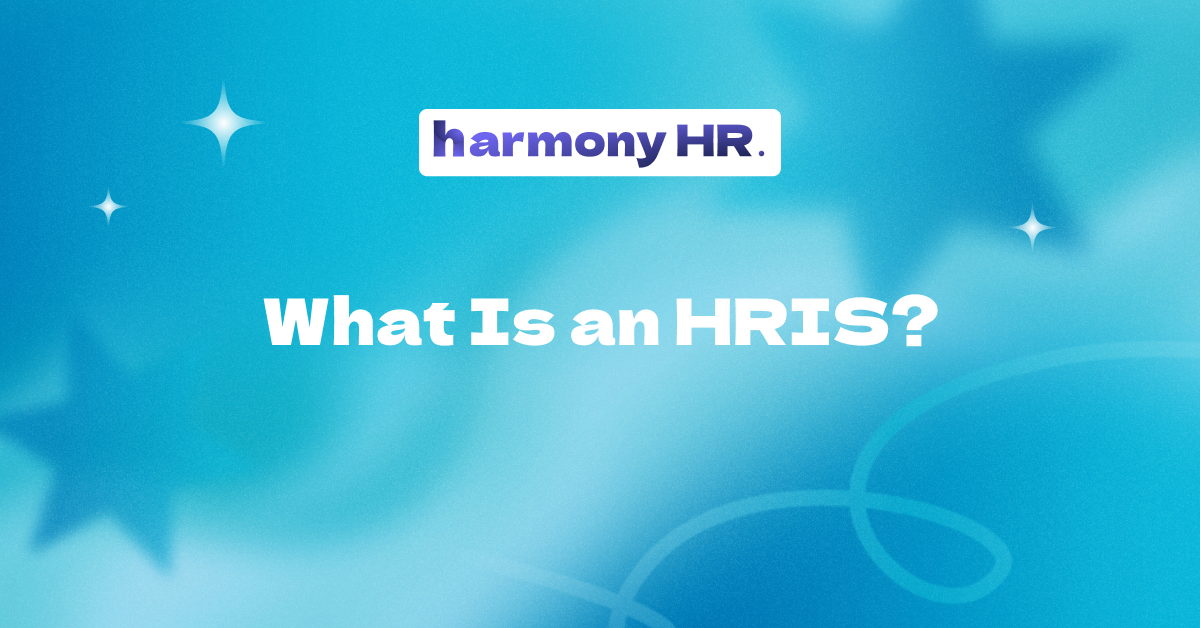Still juggling spreadsheets and inbox approvals? An HRIS changes that.
In this 2026 guide, we define what an HRIS is, how it differs from HRMS/HCM, and the must-have features that cut admin, boost compliance, and scale with your team. Learn exactly which HR software capabilities matter—and how to pick the right platform without the implementation headaches.
What is an HRIS? A plain-English definition
A human resources information system is where employee data is stored and HR work gets done securely, consistently, and on time. It lets you hire, onboard, pay, promote, and offboard in one place, without relying on spreadsheets, PDFs, or confusing email chains.
The essence of the idea
Excellent HR is efficient, consistent, and trustworthy. An HRIS brings consistency to that by integrating employee information, org charts, compensation information, contracts, and leave balances. It incorporates workflows, permissions, and activity logs as well. With an HRIS, urgent issues cost less staff time per year, managers have certainty, employees assist themselves, finance teams close sooner, and legal teams sleep better.
HRIS vs. HRMS vs. HCM (and why it matters)
These acronyms run together, and vendors aren't helpful.
- HRIS: Backbone: employee information, core procedures (time, leave, benefits), and basic analysis.
- HRMS: Everything in HRIS plus added depth in talent and workforce management.
- HCM: Strategy-level suite: from hire to retire, with analytics, planning, and experience layers.
In practice, you'll be comparing platforms, not acronyms. However, knowing the difference helps you match scope with your requirements and your budget.
| Term | Focus | Scope | Who Uses It |
|---|---|---|---|
| HRIS | Core HR information, workflows, compliance | Payroll, time, benefits, employee records | HR admin, managers, employees |
| HRMS | Broader suite | HRIS + talent + workforce management | HR + L&D + recruiting |
| HCM | Strategy + analytics | Hire to retire, global workforce planning | Execs, HR leaders |
What an HRIS actually does
Employee database & profiles
Picture organized profiles rather than scattered files. You can keep personal details, contracts, pay information, job history, documents, and eligibility data in one place. Good HRIS tools like HarmonyHR set field standards, automate document collection, and track every change with audit trails.
Time, attendance, and scheduling
You no longer have to wonder who approved what. An HRIS links schedules to company policies, tracks work hours, enforces leave rules, calculates overtime, and syncs with payroll. This helps prevent conflicts and ensures you follow labor laws, which is especially important for global teams.
Payroll & benefits
Your HRIS either calculates payroll or integrates seamlessly with it. The problem is accuracy: accurate data in, accurate pay out, with evidence. Benefits enrollment, eligibility, and life-event changes need to be from the same source of truth.
Performance & talent basics
Set goals, perform reviews, receive feedback, track skills—all lightweight enough that people actually utilize them. Even when you use an independent ATS or L&D system, your HRIS needs to be the metadata hub that ties together identities, jobs, and org structure.
Self-service for everyone
Workers update information, ask for leave, obtain payslips, and access policies without contacting HR by email. Managers approve, reassign, or send up for escalation in one click. One experience is more valuable than ten "features."
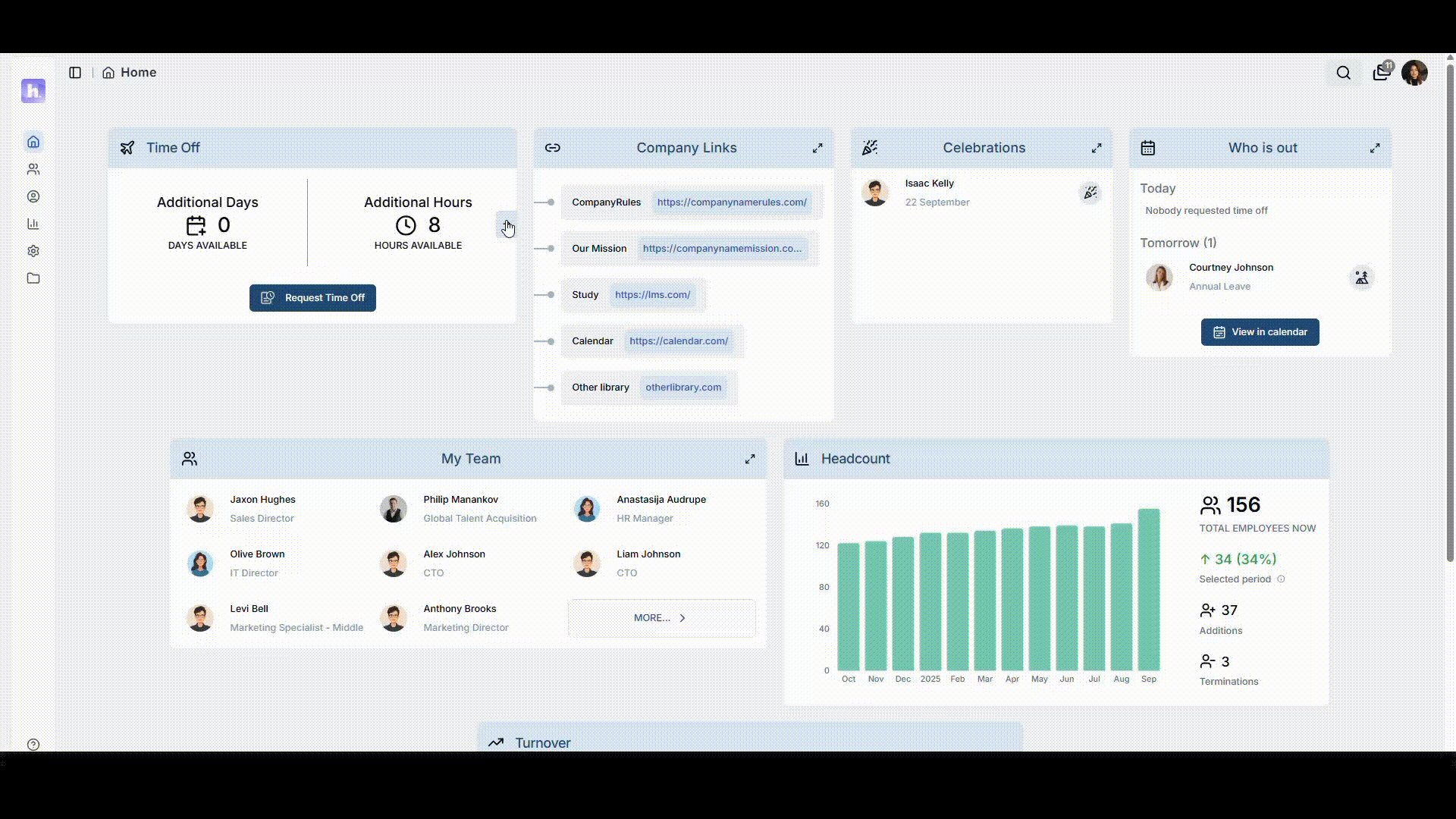
The business case: costs reduced, control increased
Admin to strategy transformation
Manual HR is expensive: time lost, errors made, and audits failed. An HRIS automates low-value work: intake forms, reminders, and eligibility checks, so HR can focus on workforce planning, comp strategy, and manager coaching. That’s how you bend the cost curve and raise the quality bar.
Compliance & audit readiness
If you can't prove your work, you didn't do the work. A good HRIS stores unchangeable logs, timestamps approvals, and exports evidence in minutes. From right-to-work verifications to leave accrual policies, you don't trust memory or mailbox archaeology.
Top 7 benefits of an HRIS
- Cost savings: less manual admin, fewer payroll errors.
- Accuracy: correct data in, correct payout, with full audit trails.
- Compliance: built-in controls keep you up to date with labor legislation.
- Employee experience: reduced friction through mobile access and self-service.
- Manager efficiency: faster approvals, real-time visibility.
- Scalability: expand from 30 to 3,000 staff without chaos.
- Better decision-making: clean data in real-time for Finance, HR, Execs.
Trendy platforms such as HarmonyHR make these benefits a reality by keeping the essentials keen: clean data, fast workflows, human-friendly UX.
Must-have HRIS features in 2026
Security & access
Role-based access control, SSO, and full audit trails are table stakes. HarmonyHR adds on top of that least-privilege by default, fast access reviews, and click-revocation — so HR never needs to chase down IT to receive security patches.
Globalization & localization
Support for local public holidays, currencies, address formats, and statutory fields. Country-specific policy engines (e.g., paid leave accrual rules) should be configurable without code. If you’re distributed, this is non-negotiable.
Reporting & analytics
Out-of-the-box dashboards for headcount, attrition, diversity, cost, and time-to-fill — plus ad-hoc builders for your CFO and CHRO. The best reports tie back to system events, so every metric is explainable and reproducible.
Integrations
Integrate your ATS, payroll, finance/ERP, identity provider (IdP), and IT asset tools. Use webhooks and APIs rather than the old manual CSV uploads. Fewer swivel-chair tasks, fewer records that don't match.
How to choose an HRIS
Scope, budget, timeline
Decide what problem you’re solving in the next 6–9 months: messy data, slow payroll, bad visibility, compliance risk. Limit scope to those must-wins. Budget for licenses and implementation. Set a timeline that includes training and a real cutover.
Vendor shortlist & demos
Ask vendors to demo your processes: new hire in Germany, promotion in the UK, termination of a contractor in Canada. Test speed, clicks, and readability. If you can't make it out during a demo, your managers won't be in production.
RFP lite
Skip the 200-question checkbox. Use a targeted RFP that asks for:
- Data model transparency
- Integration details
- Security certs
- Implementation plan with owner names
- References you can actually call
- Implementation without the heartburn
HRIS implementation without the heartburn
Data prep & migration
Data prep & migration tend to be the most challenging part. Vendors such as HarmonyHR simplify rollout with pre-built templates, migration playbooks, and launch headache-reducing support.
Clean data before you ever lay hands on the new system. Canonical field agreements, job title normalization, location mapping, duplicate archiving. Perform at least two dry-runs with validation scripts. Dirty data is the worst thing for a launch.
Change management
Pitch advantages in people language: "No more PDF forms," "Check your leave balance on your phone," "Approvals in Slack/Teams." Train managers as initial users. Give employees a simple quick-start. Channels of support must be intuitive and rapid.
9 steps that succeed (quick list):
- Project charter & goals
- Data inventory & cleansing
- Configuration in a sandbox
- Integration setup & smoke tests
- UAT with real managers
- Cutover plan & blackout window
- Role-based training
- Go-live with hypercare
- Post-mortem and backlog
Common pitfalls—and how to dodge them
Over-customization
If every edge case becomes a new rule, you’ll end up maintaining a museum of exceptions. Prefer configuration over custom code. Document policies. Sun-set what no longer adds value.
Shadow IT & duplicates
If HRIS isn’t clearly “the source,” teams will keep their spreadsheets. Establish a data contract: where data originates, who owns it, how it changes, and how it’s audited.
Measuring HRIS success post-launch
Track these metrics:
- Adoption: Proportion of managers that endorse in-system in SLA.
- Cycle time: Number of days to onboard, number of days to close pay changes.
- Accuracy: Pay run error rate, bounced benefit enrollments.
- Compliance: Findings closed on schedule, access reviews completed.
- Experience: eNPS for HR processes, support ticket counts trending down.
Keep two numbers green at all times: pay accuracy and access control.
HRIS for SMB vs. enterprise
Scaling sensibly
SMBs thrive with opinionated, modular HRIS solutions: start with core HR + time + payroll integration. Add performance or benefits as you grow. Enterprises need granular roles, advanced integrations, and solid localization. Both need guardrails, not a features jungle.
Data privacy & security essentials
Least-privilege by default
Define roles with the least number of fields required. Check quarterly. Pull access immediately on role changes. Watch high-risk events (salary fields, bank details, IDs).
Incident readiness
Keep audit logs immutable. Back up encrypted data. Simulate a breach drill: who triages, who informs, what gets rotated. Publish your responsible disclosure process. For more best practices, NIST’s security guidance offers a solid baseline (see NIST.gov resources).
Pricing: what you’ll actually pay
Expect three buckets:
- Licenses: Per employee per month, sometimes tiered by module.
- Implementation: Fixed-fee or time-and-materials for config, migration, training.
- Change: Future integrations, policy changes, and admin time.
Hidden costs to watch: data cleanup, duplicate tools you’ll retire, and extra sandbox environments for testing.
For concrete numbers, our 2026 HRIS pricing comparison doubles as a practical HR software pricing guide, with PEPM ranges and typical implementation fees.
Real-world use cases
- Global onboarding: Auto-collects right-to-work docs by country, kicks tasks to IT and Facilities, issues a clean day-one checklist.
- Comp change: Manager proposes a raise, HR checks budget, CFO approves in-tool, payroll syncs, employee sees new comp letter instantly.
- Leave compliance: Parents everywhere request leave; the HRIS imposes local laws, prorates balances, and notifies payroll—no side spreadsheets.
Final thoughts
If you can remember one thing, remember this: your HRIS is where trust happens. It's where payroll gets it right on the first try, where approvals leave a record, and where employees don't have to chase down simple answers.
Which is why so many People Ops teams choose HarmonyHR — it keeps the sharp edges sharp, stays compliant by design, and makes doing the right thing the easy thing. Whispers of power, which is exactly what HR tooling needs to be.
FAQs
What is an HRIS?

A tool that consolidates employee data and automates core HR processes like time, payroll, benefits, approvals, and reporting.
Is "HRIS system" redundant?

Technically yes (the "S" for system is already included), but humans say it for clarity. No harm done.
When should a company adopt HRIS?

Classic trigger points: 25–50+ staff, multi-nation recruits, regular payroll errors, approval time-consuming processes, audit findings, or leadership requiring headcount realities you can't provide promptly.
Does HRIS replace payroll or ATS?

Occasionally. Most organizations have specialized software and roll it up. Your HRIS is still your system of record for people data.
How long does HRIS implementation take?

A few weeks (SMB, scoped set) to a few months (multi-country, multiple integrations). Data quality and speed of decision are the honest motivators.
Security certifications, what about those?

Look for SOC 2, ISO 27001, and clear DPA terms. Ask for pen-test summaries and uptime SLAs.
How do I avoid vendor lock-in?

Require open APIs, documented data model, bulk export, and schema versioning. Test your export before you sign.
Can managers do everything on mobile?

Approvals, org charts, profiles, and leave—very probably. Deep reporting and config—very probably desktop.
What metrics should we show the CFO?

Headcount by cost center, payroll accuracy, attrition trend, vacancy days, and cycle time to approve comp changes.
How do we keep the HRIS organized in the long term?

Own it, do quarterly audits, archive inactive users, and automate deprovisioning with your IdP.